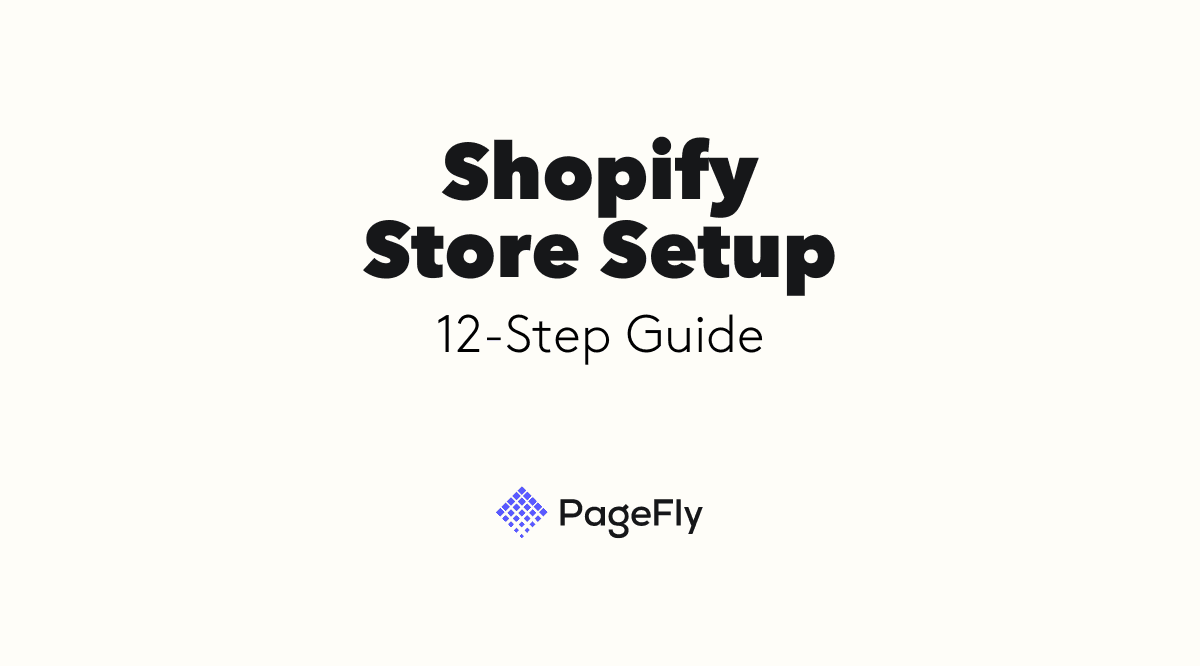3 powerful tools your customer support team should be using
Sep 30, 2021
Published by: Nikki Erickson

Have you ever dealt with a customer who struggled with technology? What about a customer who purchased the wrong item by mistake? Or maybe just someone who demands a quick response?
Providing support to these customers can be extremely difficult -- especially when you don’t have all the information.
Is your customer support team missing the big picture?
Support representatives are often going into a conversation blind. They’re often -- unable to see exactly where the customer is struggling and are forced to rely on the customer’s understanding and explanation of the issue.
Providing a good solution can take several tries and a significant amount of time when a support representative can’t see what’s happening on the customer’s side. Luckily there are a variety of tools for your website that can help eliminate guesswork and make supporting your customers even easier.
3 tools for optimizing customer support
Live chat
Live chat is a customer support team's best friend. Eliminate the use of phone calls and communicate with your customers instantly by implementing live chat on your website.
A live chat tool allows you to help people on your website exactly when they need it with event and time-based triggers. For example, if you want to reach out to customers who have been lingering on your FAQ page, you can set a time-based trigger to invite people to chat after they’ve been on the page for 30 seconds.
Did you know? Live chat is the preferred form of communication for customer support among millennials (Comm100).
Live view
Live view allows you to see exactly what your customer sees—in real time. Watch live as customers navigate your website for better insight into what’s working and what’s not.
Lucky Orange’s Live View is a great tool to use alongside live chat. Use live view while you're having a chat session with a customer to see their screen live and provide the most accurate solution on the spot. Give your customers a customized experience with live view instead of assuming what’s wrong and suggesting generic solutions.
Session recordings
Similar to live view, session recordings help provide insight into how customers use your site. The difference between the two is that Session Recordings allow you to watch customers’ previous website sessions. Recordings show where people clicked, scrolled, moved, and tapped as they navigated through your site.
Session recordings make it easy for support representatives to replay a specific user’s entire website journey. This tool allows you to see when/if the customer ran into any problems and make note of activities that impact your next steps of customer support.
How can different industries benefit from customer support tools?
E-commerce: Boomer Boost
Boomer Boost, a Shopify e-commerce website, has been using Lucky Orange since launching its website in 2019. Boomer Boost specializes in nutritional supplements and vitamins for adults over 45.
To best serve the customers in its demographic -- which aren’t super tech-savvy -- Boomer Boost uses a combination of these three tools for customer support. Much of their focus, though, is around using Lucky Orange’s Live View.
The problem: Helping older customers navigate through different pages
The solution: Live view
Live view is a major asset for Boomer Boost’s customer support team when working with its less tech-savvy audience.
“[Live view] is a big thing for us -- for my customer reps and I -- being able to see what the customers see. It’s my favorite feature on Lucky Orange,” said Christina Culp, Boomer Boost, director of marketing.
Boomer Boost representatives said live view is a great tool for teaching when communicating with these older customers.
For example, if a customer is unfamiliar with different product pages and having a hard time navigating through the website, a Boomer Boost representative will pull up the same screen they’re trying to navigate in real time and walk them through step-by-step. If a customer points out any issues, the representative can help resolve them on the spot, making the interactive more useful and increasing the odds the customer will convert.
Live view can help make your conversations more efficient and provide the information support representatives need to better assist customers.
SaaS: Lucky Orange (Yes, we use our own tools all the time.)
The problem: Auditing previous customer activity on website
The solution: Session recordings
A common use for session recordings among customer support teams is auditing previous customer activity.
Let’s say a support agent is working with a customer who inquires about an incorrect charge on their account. The records show they purchased the small business plan for $20/month but they claim to have chosen the starter plan for $10/month.
Custom user data, like an account ID, can be passed into Lucky Orange, allowing a support representative to go into Lucky Orange session recordings, find the individual customer, then watch their activity to confirm the plan they chose.
The session recording can help the support representative determine whether:
The records were correct and the customer did purchase the more expensive plan
The customer purchased the cheaper plan and there was a technical issue that caused you to charge them for the more expensive plan
The plan descriptions aren’t clear and caused the confusion
This additional information helps the support representative understand what happened so they can take the appropriate actions towards resolving the problem.
Simply put, the session recording is your friend when it comes to better understanding what put a customer in their current position. Whether positive or negative, something happened that made them reach out for support, and better understanding that trigger can be huge when it comes time to solve their issue.
Logistics: University of Virginia, parking management
The problem: Customer service agents keeping up with ticketing system requests.
The solution: Lucky Orange Live Chat
Whether your customer service team consists of one employee or 1,000, at times it can be difficult to respond to customer requests in a timely manner. The parking service at UVA has experienced this during their busy season and found a solution with Lucky Orange’s live chat feature.
When it’s time for parking renewals at UVA there are a lot of questions and a lot of people that need to be helped in a short amount of time. With a limited number of support team members, the live chat tool helps them respond to more people in a shorter amount of time.
Customers can fill out the intake questions on their website via live chat and receive a response in the same location.
With live chat, each support representative can have 3-4 conversations going at once as opposed to only one phone call, making it much more efficient. Additionally, team members are able to chat with one another and invite a manager to a conversation should something need to be escalated.
It doesn’t end there
Live View, Live Chat and Session Recordings are only the beginning. Lucky Orange offers a suite of solutions with 10 conversion rate optimization tools to improve your website and increase sales.
Session recordings (replay)
Live view
Dynamic heatmaps
Announcements
Surveys
Form analytics
Conversion funnels
Live chat
Insights
Segmentation / Filtering
Improve your ability to solve customer support issues with a 7-day free trial of Lucky Orange, no credit card required.