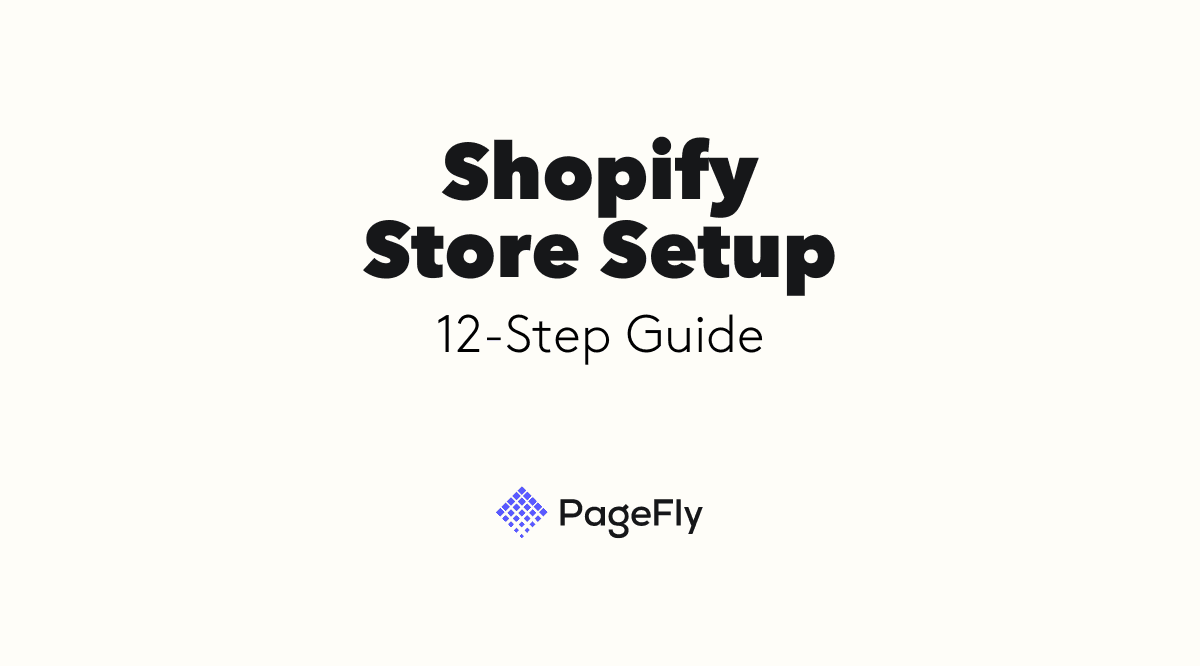Choosing the right website builder for your business
Nov 10, 2022
Published by: Lucky Orange

Creating a website for your business can be a daunting task, especially if you don’t have any prior experience with web design or coding. Fortunately, there are now website builders that make the process easier and more accessible to everyone.
Website builders provide an easy-to-use platform where a web designers and amateurs alike can quickly create and customize their own web page with little to no technical knowledge required.
With so many different options available, it can be challenging to know which tool is right for you and your business needs. In this blog post, we will discuss the benefits of using a website builder when creating your own site and helpful tips on choosing the best one for you.
Using a website builder has many benefits for businesses looking to quickly create a professional-looking website. Website builders are generally user-friendly, allowing even those without coding knowledge to easily build and customize their sites. With drag-and-drop features and intuitive design, users can quickly create their own unique site, no technical experience required.
What is web design?
Web designing is the process of putting and organizing content on websites that are accessible online. The design of websites consists of both aesthetic and functional components that determine the design and content of a website, including color fonts and graphics, shape the design of the website structure and the user experience.

Creating websites is now an integral part of creating an online presence today. This makes web designing more dynamic today. The website evolves continuously – including mobile apps and user interfaces – in line with the increasing needs of both site visitors and owners.
Common website builders
When it comes to creating a website for your business, there are many different website builder tools available that can help you get the job done. From simple drag-and-drop platforms to more complex coding solutions, there is a wide range of options out there for businesses looking to create their own websites.
No matter what your level of experience or technical knowledge may be, chances are you’ll find a suitable website builder tool that will suit your needs and budget. Whether you need something basic with limited features or an advanced platform with all the built-in tools you could imagine, there's sure to be something on the market that will fit the bill.
Here are some web builder tools to consider:
- Wix
- Weebly
- Shopify
9 key considerations when choosing the best web page builder
When choosing a website builder, there are several key considerations to keep in mind to ensure that you select the best option for your business. To get the creative juices flowing, here are some important factors to consider when selecting a website builder.
User-Friendliness
Look for a builder that is easy to use and navigate, even if you don't have coding or web design experience. You need to be able to translate ideas into visual design elements with the tool's built-in features.
Price
When it comes to selecting a website builder for your business, one of the key factors to consider is cost. Depending on the features and capabilities you need, some website builders may be more expensive than others.
Customization Options
Check to see what type of customization options are available with each website builder before making your decision. A key element like a WYSIWYG editor function can turn help anyone get closer to creating a website design that looks like that of a professional designer.
Support/tutorials
Ensure that the website builder has helpful support staff or tutorials available in case you’re stuck on any part of the design process. Whether this is your first website, initial portfolio website or you're a professional website manager, you'll need help at some point.
Features & Functionality
Make sure that all necessary features are included in the platform such as security measures, payment methods, etc., based on your individual needs for running an online business/organization/blog site effectively.
Integrations & Add-Ons
See which third-party applications and plugins are compatible with each website builder so you can get the most out of it when customizing your site. This is a key element that separates the best website builders. And powerful integrations like a conversion rate optimization toolkit or SEO analyzer usually sit behind the best websites.
Analytics & Reporting Tools
Most website builders will provide some form of analytics tracking and reporting tools which will be useful for monitoring visitor numbers, conversion rates, engagement metrics, etc. And all the tools in the world won't help if they don't help you find important elements like broken elements or page speed issues.
Portability
When it comes to web design portability, website builders can help businesses create pages that are accessible to site visitors on both desktop and mobile devices. This allows users to view and use their sites on the go, no matter where they are. For example, if a user needs to make changes or updates to their website while traveling, they can do so from their phone.
Search engine optimization
Search engine optimization (SEO) is an important factor to consider when building a website. With the right SEO strategy, your site can be easily found by search engines and rank higher in organic search results, leading to more traffic and conversions.
Fortunately, many design tools have incorporated SEO tools into their user interface that make it easier for businesses to optimize their sites for better visibility on search engines like Google or Bing. Two sites with the same user experience can have vastly different outcomes if one prioritizes SEO strategy and the other does not.
The role of responsive web design
To succeed online, having a website layout that is optimized for both desktop and mobile devices has become increasingly important. Responsive design is the practice of building in such a way that your site automatically adjusts to fit different screen sizes and resolutions, providing an optimal viewing experience for all website visitors.
The benefits of responsive websites are numerous; not only does this approach make the user experience more enjoyable by ensuring users can access content easily regardless of their device type, but it also improves search engine rankings and overall brand perception among customers.
The responsive web page design has quickly become the industry standard when it comes to creating modern websites as it provides a number of advantages over traditional static sites or those designed with other technologies like Flash or Java applets.
Not only do responsive websites improve loading times on all types of devices, but their flexibility allows businesses to create one layout instead of multiple versions for different platforms which saves time, money and resources in the long run. Additionally, since these sites are built using HTML5 technology they tend to be much faster than non-responsive designs which helps boost
Common questions about building a website
Does my target audience impact how I build my own website?
When considering your own website's goals, your target audience definitely impacts things. Key elements like messaging and even which design trends you use will be determined by who you're hoping converts. You wouldn't use the same layout or visual content for senior health insurance as you would for your portfolio website.
What is a Content Management System and do I need one?
A CMS allows you to manage all content related to your website in one place. The role of a content management system in your process depends on your type of website and which builder you use.
HubSpot is a great option if you're looking to tie together email marketing, your website and a customer relationship manager, CRM.
How can I incorporate my visual brand identity in my own website?
Whether you draw inspiration from current design trends or lean on web pages with a consistent color scheme, taking just a few seconds to make sure you're consistent is vital. Oftentimes a site's performance isn't solely reliant on metrics seen in Google Analytics, but also on its look and feel—the way its design elements come together in an intuitive user interface.
Where can I get free images for my website and social media posts?
One of the best places to find free images for your website is through online libraries like Unsplash, Pexels, and Pixabay. These libraries offer royalty-free design elements that you can download, modify, and use on your website without having to worry about copyright issues. Many of these images are also created by professional photographers and graphic designers.